Jun 16
World’s Leading Magento Agency - Magebit
We’ll help you navigate the jungle of digital commerce.
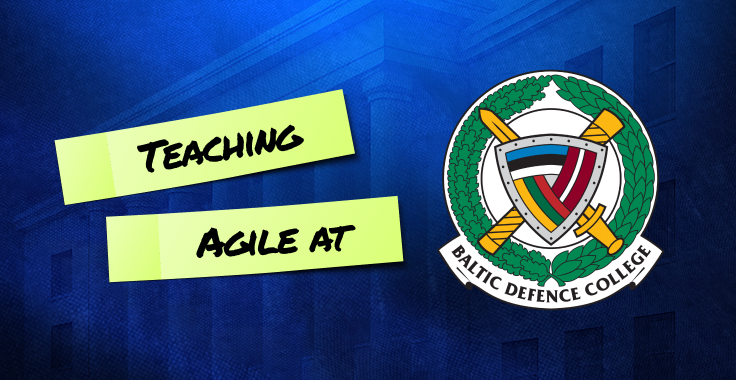







Reliable, human and exceptional.
We reduce friction, solve problems, and help your business thrive with ease.
Reliable, human and exceptional.
We reduce friction, solve problems, and help your business thrive with ease.