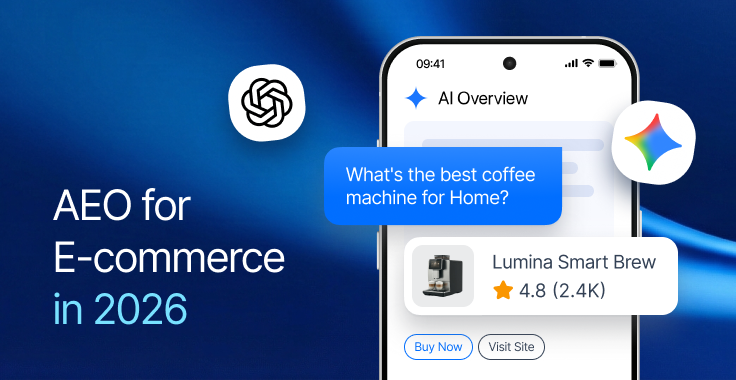Agile retrospectives are often thought of as something tied only to Scrum. In reality, any team can use them to pause, reflect, and improve — regardless of their framework.
A retrospective is a structured way to pause, reflect, and improve. It’s not about pointing fingers, but about making future work smoother and more effective.
In e-commerce, where small improvements can directly impact conversion rates, site stability, or customer trust, the ability to learn fast and adapt is essential. A well-run retrospective can help uncover recurring problems, strengthen collaboration, and drive real changes.
Part 1: The Theory Behind Retrospectives
Let’s start by exploring the core principles that make retrospectives a powerful engine for continuous improvement. We'll cover why this agile ceremony is so critical for a team's health and why it often fails without a clear purpose, as well as offer ways to turn insights into concrete actions.
Why Retrospectives Matter
Many teams initially struggle to see the purpose of retrospectives. The biggest reason? Action items aren’t followed through on. When nothing changes after repeated discussions, the meeting feels like a waste of time. Over time, this damages motivation and trust. But when done correctly, retrospectives:
- Help uncover hidden bottlenecks in workflows.
- Create a safe space for open feedback.
- Drive continuous improvement through small, measurable actions.
- Encourage learning from both successes and failures.
The 5 Stages of a Productive Retrospective
A simple structure helps retros stay focused and effective. The structured approach below comes from Agile Retrospectives: Making Good Teams Great by Esther Derby and Diana Larsen. At Magebit, we've used this proven model successfully with e-commerce teams for several years, adapting the activities to fit our unique development context.
This is a blueprint of a retrospective that works very well and fits into 1 hour. Here are the 5 stages:
- Set the Stage
- Gather Data
- Generate Insights
- Decide What to Do
- Close the Retrospective

1. Set the Stage (3 min)
- Welcome and share the purpose of the session.
- Present the agenda so people know what to expect.
- Use an icebreaker to get everyone talking.
- Review working agreements (if any) and the prime directive.
- Check on past action items to ensure accountability.
Prime Directive: "Regardless of what we discover, we understand and truly believe that everyone did the best job they could, given what they knew at the time, their skills and abilities, the resources available, and the situation at hand." (Norm Kerth, Project Retrospectives: A Handbook for Team Review)
2. Gather Data (15 min)
- Bring facts, not just feelings.
- Examples of useful data: events, metrics, customer behavior, and team feedback.
- Collect data in advance using dashboards, Jira reports, or surveys.
3. Generate Insights (15 min)
- Encourage individuals to brainstorm before group discussions.
- Use tools like the 5 Whys or Fishbone diagrams to find root causes.
- Ensure everyone’s voice is heard.
4. Decide What to Do (15 min)
- Prioritize actions that have the highest impact.
- Use voting, affinity mapping, or Start/Stop/Continue.
- Assign clear owners for each action item.
5. Close the Retrospective (2 min)
- Summarize agreed actions and document them.
- Collect quick feedback on the retro itself.
- End with appreciation and recognition.
Common Pitfalls to Avoid
- No follow-up on action items.
- Running the same format every time.
- Only focusing on problems and ignoring wins.
- Lack of preparation leads to shallow discussions.
Part 2: Theory in Practice – The Black Friday Example
To make this guide practical, let’s look at how an e-commerce team applied the five stages to a real challenge: handling peak traffic during Black Friday.
Setting the Stage
During Black Friday, the e-commerce platform experienced critical failures. Transactions were dropping, inventory numbers didn’t match up, and checkout was painfully slow. The team then came together for a focused retrospective on “Handling Peak Traffic Events.”
The team did not work in Scrum and had no dedicated Scrum Master to prepare and facilitate the retrospective. Nevertheless, the Project Manager volunteered and organized the session.
- The facilitator (Project Manager) welcomed the team and explained the purpose.
- Agenda: review what happened to the platform and system during the Black Friday sales, analyze root causes, and plan improvements.
- Icebreaker: each person shared one word to describe Black Friday (“stressful,” “chaotic,” “eye-opening”). The facilitator acknowledged that these are troubling attributes that must be addressed.
- The prime directive reminded the team that everyone had done their best.
- The team quickly reviewed the action item from the previous retrospective: Rotate code review responsibilities weekly to spread knowledge, and agreed to continue this practice, as it had been working well. The team also decided to add a short 'code review best practices' session next month for everyone, as a refresher.
Gathering Data
To ensure the discussion was anchored in facts, the facilitator brought in hard data from the Black Friday event. This included critical metrics such as the transaction failure rate during peak hours, error rates within the inventory and checkout systems, and the total number of customer support escalations.
Generating Insights
With the hard data on the table, the team's next step was to move beyond the symptoms (like failed transactions) and uncover the root causes. This phase is all about answering "Why did this happen?" so they can find a permanent solution, not just a quick fix.
What the team did
After collecting all the facts about what went wrong during the Black Friday rush (like failed transactions and slow pages), the team held a brainstorming session to find the root causes — the real reasons behind those visible problems.
To organize their thoughts, they used two common analysis tools: the Fishbone diagram and the 5 Whys method.
The Fishbone diagram
A Fishbone diagram (also called an Ishikawa or cause-and-effect diagram) is a visual tool that helps teams see all possible reasons a problem happened. It looks like a fish skeleton:
- The “head” of the fish shows the main problem (in this case: Black Friday traffic issues and system failures).
- The “bones” branch off into categories of causes, such as:
- People – Were enough engineers on duty? Was communication clear?
- Process – Did the escalation plan work? Was there a clear checklist?
- Technology – Were servers strong enough? Were alerts configured correctly?
- Tools – Did monitoring tools catch errors quickly?
- Environment – Was traffic volume much higher than usual?
The team filled in each branch with the problems they found, making it easier to see connections.
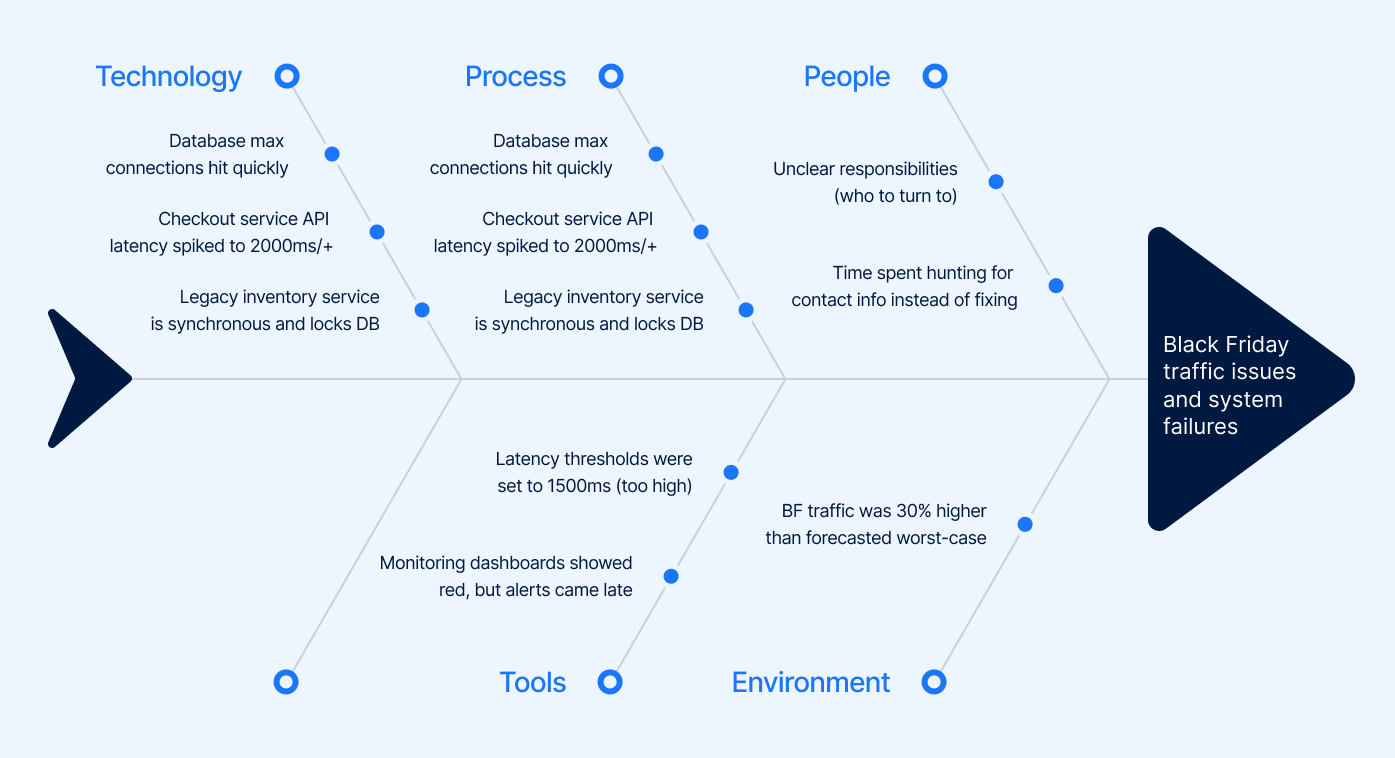
What the team discovered
When they mapped everything out, four big technical and process issues stood out:
- Insufficient load testing. The team realized their tests only went up to normal traffic levels, not the huge spikes of Black Friday. The servers had never been truly stress-tested under real peak loads.
- Late monitoring alerts. During Black Friday, the system slowed down earlier than that threshold, so alerts came too late. The thresholds weren’t adjusted for seasonal surges.
- Unclear escalation paths. When things went wrong, engineers weren’t sure who to contact first — DevOps, backend, or management. This confusion wasted precious time.
- Outdated checklist. The Peak Event Checklist should contain pre-event steps like: increase server capacity, test failover, review monitoring alerts, and assign on-call responsibilities. However, the checklist hadn’t been updated since the previous year, so some steps were missing.
- Inventory sync delays. This led to mismatched stock counts and checkout errors.
The 5 Whys method
Once the Fishbone diagram helped map what went wrong, the team picked one problem — the late monitoring alerts — and applied the 5 Whys technique to find its true cause. This method means asking “Why?” repeatedly (usually five times) until the deepest cause becomes clear. Let’s look at an example (see the image below):
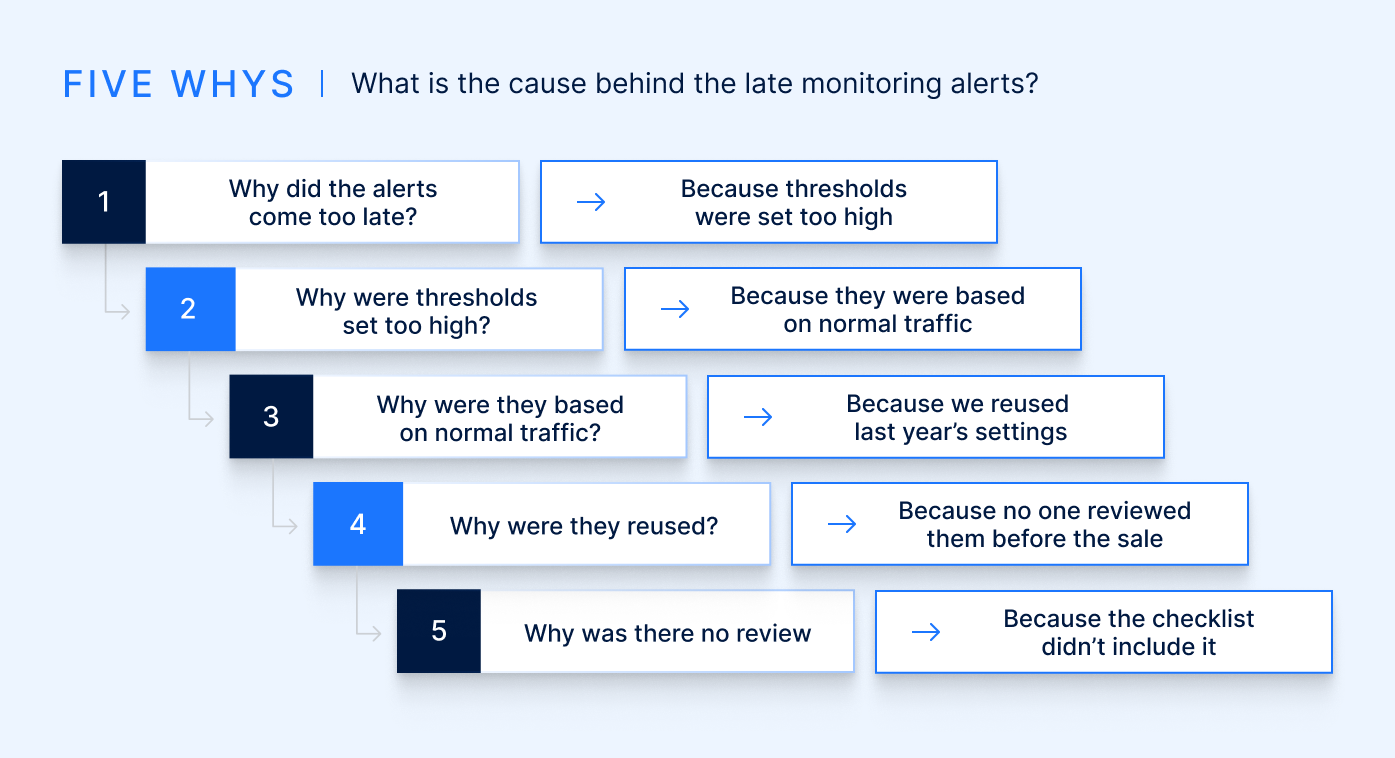
That final “Why” leads back to the missing process — the outdated checklist.
What this achieved
Using these two methods in sequence proved to be a powerful strategy. This approach allowed the team to move from a "big picture" view of all contributing factors to a deep, focused dive into the critical root cause.
- The Fishbone diagram showed the range of issues (technical, process, people).
- The 5 Whys helped the team drill down into the root cause of one critical failure.
Deciding What to Do
The insights from the Fishbone and 5 Whys sessions helped the team move from vague frustration to concrete actions. It became clear that the Peak Event Checklist needs to be updated and that it will be a joint team effort. The final action items the team came up with are:
- Create an updated Peak Event Checklist, including alert reviews, load testing, and inventory validation
- Accountable: Project Manager
- Deadline: by the next peak event
- Schedule quarterly load tests
- Accountable: QA
- Deadline: within 1 month
- Adjust monitoring thresholds for peak events
- Accountable: DevOps
- Deadline: by next retrospective (2 weeks)
- Improve real-time synchronization between inventory and checkout systems
- Accountable: BE
- Deadline: by next retrospective (2 weeks)
- Review and optimize caching rules to prevent mismatched stock counts
- Accountable: DevOps & BE
- Deadline: by next retrospective (2 weeks)
- Organize a short ‘code review best practices’ session next month
- Accountable: Senior Developer
- Deadline: end of the month
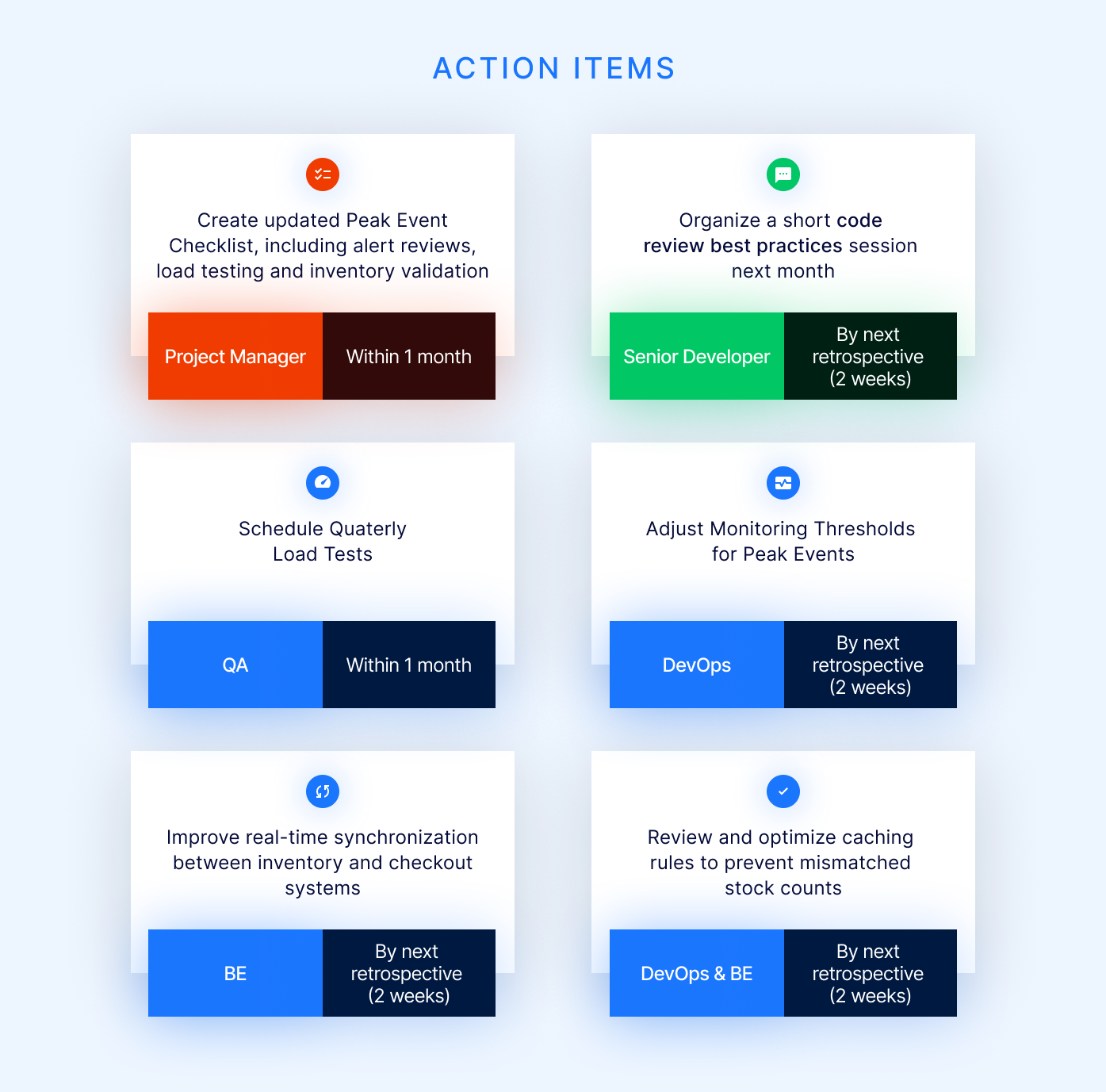
Closing the Retrospective
The team wrapped up by documenting their actions as Jira tasks and rating the retro's usefulness, where most gave a 4 or 5. The session concluded by ending with kudos, which allowed the team to thank each other for the extra effort during the event.
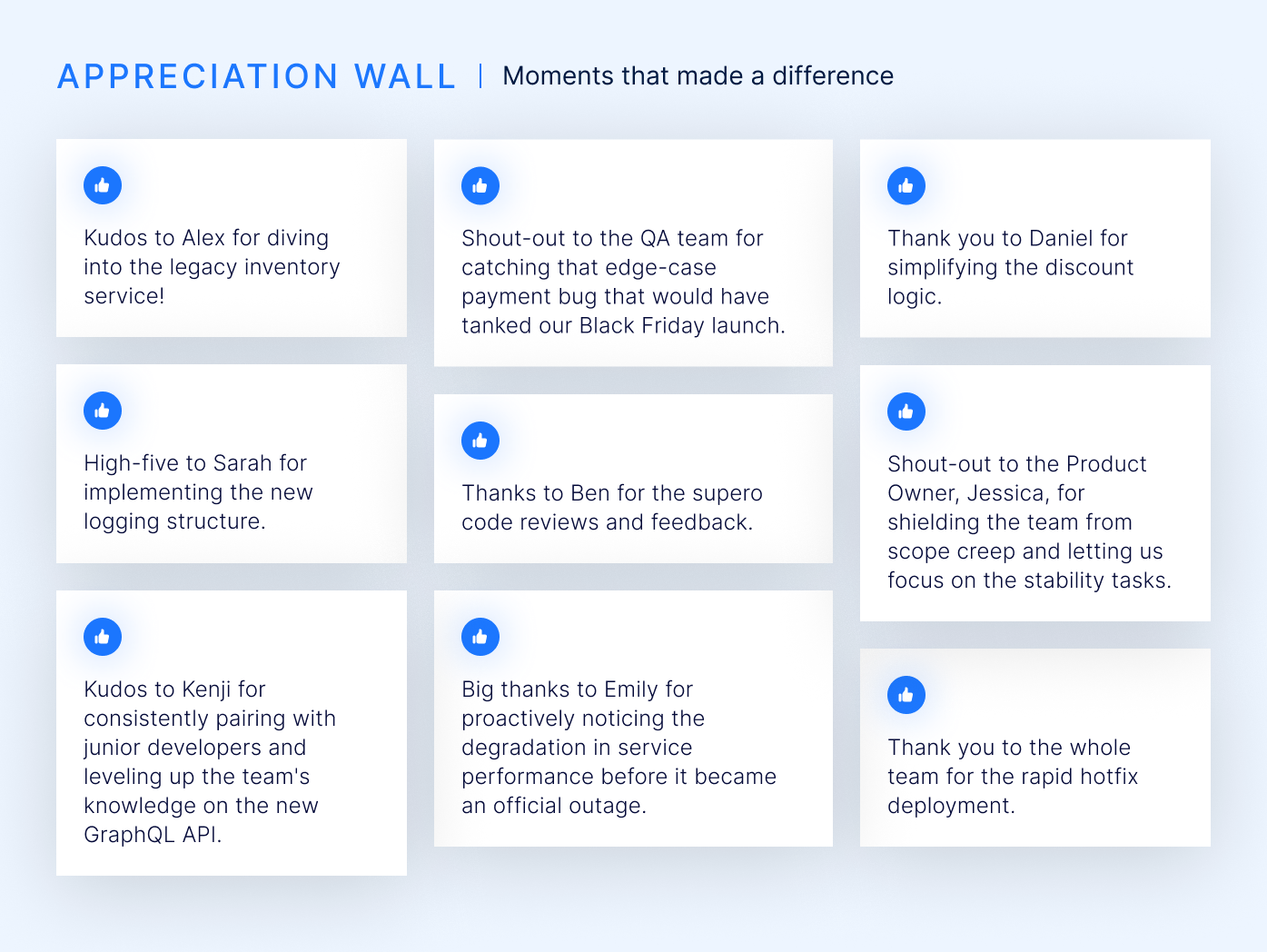
E-commerce-Specific Applications
Retrospectives in e-commerce are most powerful when linked to measurable outcomes.
The Black Friday retrospective showed how e-commerce metrics can make retros more insightful and effective. By connecting technical issues to customer and revenue impact, the team ensured improvements were business-focused.
Other valuable areas to review are:
- Product stability: uptime, performance, error rates.
- User behavior: cart drop-offs, bounce rates.
- Quality: high-bug features or rework.
- Team processes: collaboration, conflict handling, and knowledge sharing.
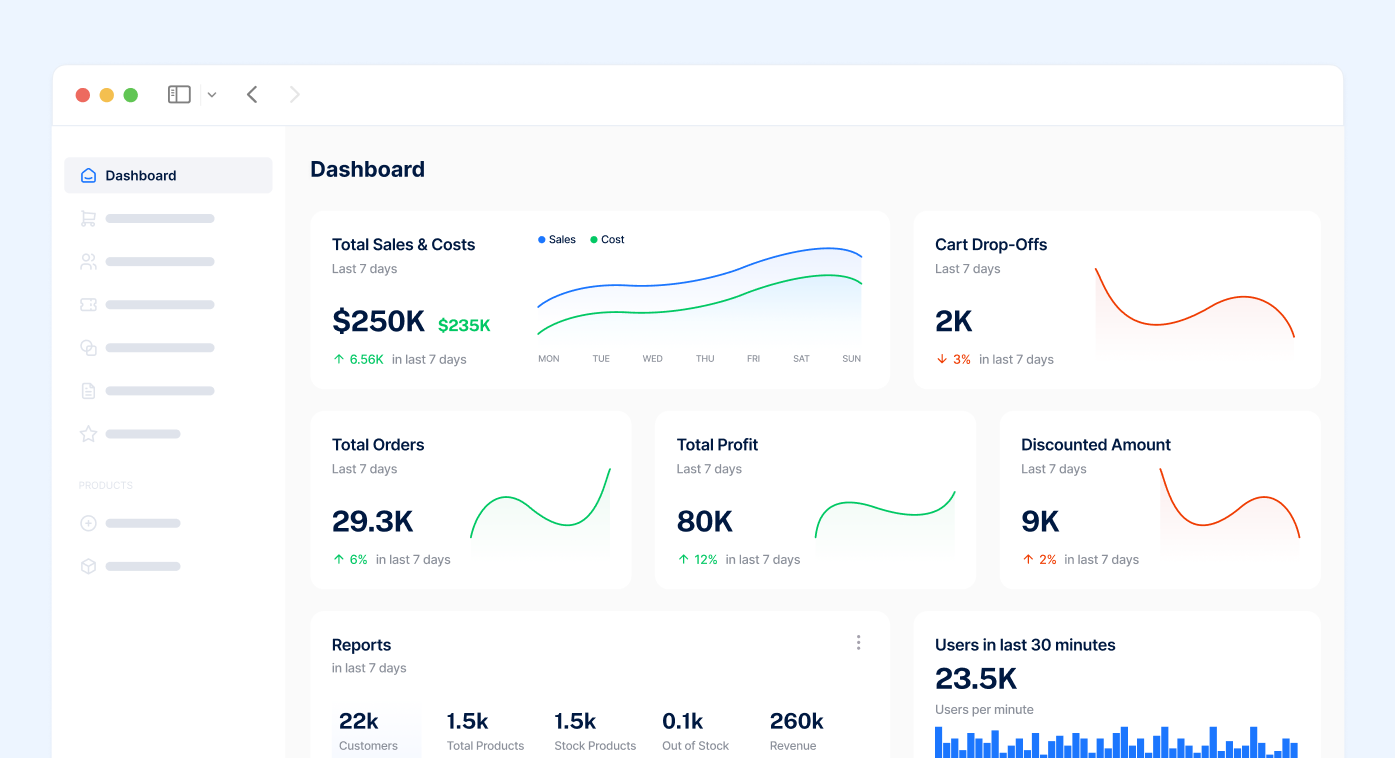
How Shopify Teams Can Apply This
Teams working with Shopify can use this same retrospective and continuous improvement mindset to enhance both platform performance and innovation speed.
Because Shopify provides a flexible yet highly automated e-commerce environment, retrospectives help bridge the gap between what can be configured out of the box and what needs custom optimization. For example, when developing new themes, integrating third-party apps, or launching seasonal campaigns, short retrospectives after each sprint or major release can help Shopify teams quickly identify how to further streamline development, leverage automation more effectively, and understand which features most impacted conversion rates.
This approach aligns perfectly with Shopify’s pace of innovation — where speed, experimentation, and scalability are key.
For even greater value, an effective strategy is to include clients and other stakeholders in your retrospectives. Including them in the discussion opens the door to co-creating ideas for business growth, faster innovation, and better alignment with their strategic goals. This shared session helps identify opportunities directly from the client’s perspective, ensuring that the roadmap is built around real customer and business needs.
Pro Tips for Better Retrospectives
- Facilitation tips:
- Use icebreakers adjusted to the team to set the right tone.
- Keep cameras on in remote settings.
- When hybrid, prioritize in-person sessions.
- Stay neutral as a facilitator.
- For next-level facilitation, master Liberating Structures.
- Format tips:
- Timing & Scale tips:
- Run ad-hoc retros after major incidents or reaching important milestones, not only at sprint boundaries.
- 60 minutes should be enough for most retrospectives
- If the team size is large or if there are multiple complex root causes, this format may need 75–90 minutes or a split session (analysis and action planning separately).
Final Thoughts
Agile retrospectives in e-commerce aren’t just a Scrum ritual. They’re a proven way to learn and adapt. By combining structured steps with relevant e-commerce data, teams can transform setbacks into opportunities for growth.
The Black Friday story shows how theory becomes practice — turning a stressful failure into an organized plan for improvement. With every retrospective, e-commerce teams can solidify their processes, boost the quality of their products, and strengthen their collaboration.